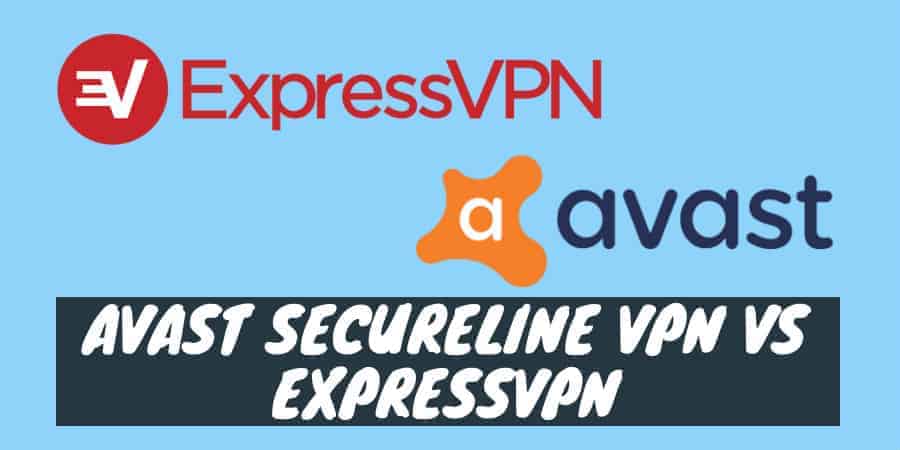Avast SecureLine VPN and ExpressVPN are two of the more popular VPNs on the market today and both offer plenty of useful features, robust security, and fast connection speeds.
| VPN Service | Price | Jurisdiction | # of Countries | # of Servers |
|---|---|---|---|---|

|
$
8.32
/ PER MONTH |
British Virgin Islands
|
94
|
3000
|
| An ultra-secure server array, a stunning app and impressive streaming capabilities – what’s not to like about ExpressVPN? It’s one of the most trusted names in the VPN industry, keeping you and your data secure no matter where you go. | ||||

|
$
6.00
/ PER MONTH |
Prague
|
34
|
41
|
| One of the biggest names in cybersecurity brings you one of the simplest, most intuitive VPNs on the market. Avast SecureLine makes it a breeze for anyone to protect themselves from hackers, identity thieves, nosy ISPs and other digital threats. | ||||
In this article, we’re going to compare them against each other to see which is better.
How to Choose a VPN
A VPN or virtual private network gives you the protection you need when you go online.
A VPN enables the safe passage of your personal information by routing it over the internet through an encrypted tunnel, masking your identity along the way.
But a VPN offers more than just privacy.
Connection Speed
You already know how important internet speed is so I won’t belabor the point.
If you use the internet regularly, even if just for personal use, you’ll want a VPN that’s both fast and hassle-free.
For businesses, internet speed can greatly affect operations and overall productivity. It also plays a key role in communication and can greatly improve efficiency and reliability.
For these reasons, it’s important that your chosen VPN be fast.
Some people believe that a VPN drastically slows down their internet speeds. And well frankly, they’re right.
I’ve read that on average, a VPN is said to reduce internet speed by 5% to 6%, which is a result of the encryption process. In my speed test cases, I saw vastly different numbers.
Now before I share the results of the speed tests, I’d like to share my testing specs. I installed Speedtest by Ookla, a well-known internet performance measuring program with a strong reputation, to my MacBook Pro. My computer has a 2.5 GHz Intel Core i7 with 16 GB of DDR3 RAM running the latest version of macOS. No other programs but core OS system services were running during the speed measuring process.
Speed Test #1 of 2: Avast SecureLine VPN
To start, I performed a series of speed tests from the Washington, D.C. area (where I’m based as of the writing of this article). I didn’t use a VPN for these tests to get a base score.
After 3 tests, my download speeds averaged 438 Mbps and my upload speeds averaged 482 Mbps.
Here’s the fastest of the 3 tests, which was 420 Mbps (down) and 512 Mbps (up).

I then connected to a local Washington, D.C. Avast SecureLine VPN server. The results of 3 tests averaged 247 Mbps (down) and 88.7 Mbps (up).
Here’s the fastest of the 3 tests, which was 262 Mbps (down) and 88.2 Mbps (up).

Avast SecureLine VPN has good connection speeds for its affordable market price. It’s not the fastest but does a pretty good job. In our tests, we observed the following data.
Avast SecureLine VPN Test Results:
From my tests, the average download speeds went from 438 Mbps (without a VPN) to 247 Mbps (with a VPN), which was a 43.6% decrease. The average upload speeds (without a VPN) went from 512 Mbps to 88.2 Mbps (with a VPN), which was an 82.8% decrease.
Speed Test #1 of 2: ExpressVPN
ExpressVPN has a strong reputation for fast VPN connection speeds. Never one to rely on third parties results, here are the results of my independent tests.
After 3 tests, my download speeds averaged 233.3 Mbps and my upload speeds averaged 262.67 Mbps.
Here’s the fastest of the 3 tests, which was 246 Mbps (down) and 256 Mbps (up).

ExpressVPN Test Results:
From these tests, the average download speeds went from 438 Mbps (without a VPN) to 233.3 Mbps (with a VPN), which was a 46.8% decrease. The average upload speeds (without a VPN) went from 512 Mbps to 262.67 Mbps (with a VPN), which was an 48.7% decrease.
Speed Comparison Winner: ExpressVPN
If I based my decision strictly on the results of the speed tests, I’d go with ExpressVPN.
While ExpressVPN’s average downstream result was a little less than Avast’s, ExpressVPN’s upstream result was significantly faster (Avast:88.2 Mbps to Express:262 Mbps). That being said, both were exceptionally fast.
Privacy
When you’re online, you’re exposed to different kinds of cyber threats. Without a VPN, it’s less difficult for hackers to steal your identity and your internet service provider to trample on your privacy.
When you install a VPN, you protect yourself from these threats by enabling a private and encrypted connection to the internet. So you’ll want to install a VPN with strong encryption.
A VPN can also mask your real location, making it possible for you to access websites that are otherwise banned in your area.
Avast SecureLine VPN
Based in the Czech Republic, a country with no mandatory data retention laws, Avast SecureLine VPN has a comprehensive privacy policy.
The company collects and maintains your subscriber information, e.g., your name, email address, subscription expiration date, for as long as your account remains active.
They also maintain some connection information, although they anonymize the IP address so that only the first three octets are preserved.
In other words, IP address 1.2.3.4 would become 1.2.3.0.
This information is used for troubleshooting and server management and is deleted every 30 days.
Avast claims to never store your full IP address (see above for format), any of your DNS queries, and of course none of your browser history. Avast SecureLine VPN makes it clear that you can’t be personally tied to any of your web activities while using their VPN.
Privacy: ExpressVPN
ExpressVPN also has a comprehensive privacy policy, which claims to not maintain logs of your connecting IP addresses, browsing data, DNS queries or even traffic metadata. It’s also noteworthy that ExpressVPN commits to collecting minimal usage statistics.
The only data that they do log is your app version, your total bandwidth usage, and the dates (not times) your account connected to particular servers.
Privacy Winner: ExpressVPN
Pricing
If you’re considering either Avast VPN or ExpressVPN, you may want to know that either of the two has the best price in the market.
Avast VPN has a variety of plans that you can choose from. If you subscribe for 1 month, you will have to pay $8.99. If you subscribe to their 12-month subscription plan, you will pay $5.33 a month. For a 24 month plan, you will pay $6.24 a month. This is a better deal than most VPN plans as this lets you cover up to 5 devices.
You can enjoy Avast VPN’s free 7-day trial and see if this is the right VPN for you.
ExpressVPN also has three subscription plans you can choose from. A one-month plan costs $12.95. The six-month plan costs $9.99 per month while the 12-month plan costs $8.32. Although not exactly budget-friendly, ExpressVPN offers services that most VPNs do not have.
Pricing Winner: Avast VPN
Global Server Coverage
Wide global server coverage is something you should look into, especially if you access the internet from different parts of the world. This is also important when some of the services you want are located in the countries that you do not have access to.
Avast VPN, a global software company founded in the Czech Republic, had a rough beginning. They initially gained criticism because of their limited global coverage. Initially, they only serve 19 countries, out of which they serve 27 cities.
Because of the backlash from consumers, Avast VPN added 14 countries and 23 cities. All in all, Avast VPN now serves 41 locations in 33 countries.
ExpressVPN boasts of extensive server coverage, with over 160 VPN service locations in over 94 countries. In North America alone, ExpressVPN has over 37 server locations. In Europe, they have 62 server locations, while in Asia, they have 41.
ExpressVPN has also included the countries with the most expensive bandwidth, including Japan, India, Brazil, and Australia.
Through virtual server locations, ExpressVPN has also enabled countries that do not meet their qualifications and standards to still connect safely and securely. For instance, countries such as Algeria, Andorra, and Armenia can connect through the Netherlands, while Kazakhstan, Macau, and Laos can connect via Singapore.
Server Coverage Winner: ExpressVPN
Multi-Platform Support
As expected, most clients prefer a VPN that is compatible with most devices. In this day and age, most of us use a multitude of devices such as your phone, PC, or laptop. And because we are always on the go, we need a VPN that can protect all of our gadgets when we connect to different public Wi-Fi services.
Avast VPN has modest device compatibility, supporting only Windows, Android, MacOS, and iOS. To activate, you must use the valid activation code that comes with the product on your selected device.
ExpressVPN is compatible with almost all devices- Windows, macOS, Android, iOS, Linux, and BlackBerry. It is also available on Safari, Chrome, Firefox and browser extensions
Multi-Platform Winner: ExpressVPN
Netflix Access
If like me, you can’t live without Netflix, then it is vital to choose a VPN that lets you access content from different parts of the globe. You might not know it, but Netflix streams different content in 4 regions: the U.S, Canada, France, and the Netherlands.
Avast VPN has limited Netflix access, enabling its users to avail of content only from the U.S
ExpressVPN, however, allows you to access a broader range of content from the regions covered by Netflix. ExpressVPN unblocks most Netflix content that’s otherwise inaccessible through other VPNs. ExpressVPN also provides some tricks and hacks on how to make the most of your Netflix experience.
Netflix Winner: ExpressVPN
Customer Support
Both Avast VPN and ExpressVPN have a reliable and easy to contact customer service. Both VPNs ensure that you have navigated their product easily.
Avast VPN has both customer and business support. They can help you when it comes to activating their product, as well as with your purchasing, licensing, and billing. You can also follow Avast on different social media like Facebook, Twitter, and Instagram. You can also contact their customer service through phone 24/7.
In case you are not satisfied with their product, they also offer a refund.
ExpressVPN has an efficient and straightforward customer service, which includes a live chat service, as well as troubleshooting guides and instructions on how to set up your VPN. There are other ways to contact them, such as through email or by filing a support ticket.
Customer Support Winner: Avast VPN
Encryption
A VPN’s encryption capabilities is an essential consideration for users, especially since it is a crucial factor in concealing and securing your private data, especially when you connect to public Wi-Fi.
Connecting to public Wi-Fi requires no authentication, meaning anyone with a gadget can gain access to it. Although convenient, this can open up a lot of safety issues. Hackers can access your personal information or distribute malware on your device.
Having a VPN will enable you to surf the internet through public Wi-Fi without the danger of being hacked. VPN encrypts your personal and private data so that other users will not have access to your online transactions and correspondences.
Encryption is a process that transforms data into a coded, unreadable format. It enables your data to pass through a tunnel that decrypts your login information as you access a website, making it unreadable by other users.
Avast VPN uses a bank-grade encryption through an AES 256 bit encryption key. SecureLine also uses Open SSL and certificate authentication. It has two protocols: OpenVPN and IPSec.
ExpressVPN also uses a 256 bit AES encryption key while using OpenVPN. It has the following VPN protocols- UDP, IPSec/L2TP, PPTP, and SSTP.
Encryption Winner: ExpressVPN
Simultaneous Connections
As most of us use a multitude of gadgets in our everyday lives, it is essential that the VPN we choose allows us to connect to as many devices as possible.
You may have a house or office with multiple internet users, or simply a busy person with many gadgets that you use simultaneously; in any case, multiple connections to the internet without sacrificing speed is a thing that you should consider.
Avast VPN can be used to up to 5 devices, with no bandwidth limits and up to 2 Gbits/s speed. However, if you purchase the basic plans, you can only use Avast VPN for the same types of devices. Yet, they have an Avast SecureLine VPN multi-device service. This can allow you to connect to multiple devices.
ExpressVPN allows you to connect to as many devices as you want, granting that you only use five devices at a time. However, if you’re looking to connect more than five devices, you can do so by purchasing another subscription, using a VPN router, or by sharing your connection with a MAC or Windows computer.
If you encounter problems regarding simultaneous connections, you can easily find troubleshooting tips at the ExpressVPN page.
Simultaneous Winner: ExpressVPN
BitTorrent Support
Up until this day, downloading is still one of the popular means to access music, movies, books, games, and other media. BitTorrent or P2P file sharing is a highly preferred way to share files.
BitTorrent is one of the world’s leading software companies. It allows its users to download in bulk while enabling you to play torrent files instantly.
P2P file-sharing or peer to peer file sharing enables the sharing and distribution of different media through a software that has the capacity to search the internet for other users that have the content that you are looking for.
Although file-sharing has benefitted most internet users, it can compromise your privacy and security. When you engage in downloading or file sharing, you expose your IP address to other users, making you vulnerable to identity theft and other cybercrimes.
One of the considerations in choosing a VPN is if it supports torrent downloading and if it does not sacrifice speed and privacy. A VPN with strong encryption will enable you to download securely.
ExpressVPN is a good option when it comes to BitTorrent downloading for many reasons. It maintains an impressive speed, which is ideal for those who always download large files.
When it comes to downloading any content you want, ExpressVPN does not restrict or access P2P sharing, so you can gain more access to websites, stream videos, or download data without restrictions.
ExpressVPN also has an unlimited bandwidth speed and keeps no connection logs nor activity logs, making sure that your identity and private data are secure.
Avast VPN only has 8 server locations that allow torrent downloading. Although Avast VPN has strong encryption, IP masking, and DNS leak protection, it does not have a kill switch.
A kill switch is a crucial feature in securing your activity and identity. It makes sure that your IP address remains concealed even when you lose your internet connection.
BitTorrent Winner: ExpressVPN
Final Score
ExpressVPN wins in eight of the ten categories whereas Avast SecureLine VPN wins in only two of them.
Winner
There are a lot of reasons why ExpressVPN has garnered mostly positive reviews among users. They have many features that are not offered by Avast VPN such as a kill switch, more servers, an unrivaled connection speed, multi-platform support, remarkable commitment to privacy protection, and added simultaneous connection options.
ExpressVPN has stronger measures for privacy protection, claiming that they do not log in your IP addresses, your traffic destination or metadata, browsing history, and DNS queries. This means that aside from hiding your data from other online users, they also say that your information is hidden even from ExpressVPN.
However, they do collect data such as apps that are successfully activated, choice of a VPN server, connection dates to the VPN service, and the total MB amount of that day.
Avast VPN, although cheaper and has more efficient customer support, has earned some criticism on its limited features and limited licensing options. However, Avast VPN offers military-grade encryption, and they have a decent server speed and can be ideal for first-time users or those who only use a single device.
If you encounter a problem, it is also good to know that they offer a 24/7 customer service via phone.
However, ExpressVPN edges out Avast VPN in more ways than one. Though a bit pricier, ExpressVPN is ideal for multiple devices and if you want to get value for your money through better speed, security, and access options.
| VPN Service | Price | Jurisdiction | # of Countries | # of Servers |
|---|---|---|---|---|

|
$
8.32
/ PER MONTH |
British Virgin Islands
|
94
|
3000
|
| An ultra-secure server array, a stunning app and impressive streaming capabilities – what’s not to like about ExpressVPN? It’s one of the most trusted names in the VPN industry, keeping you and your data secure no matter where you go. | ||||

|
$
6.00
/ PER MONTH |
Prague
|
34
|
41
|
| One of the biggest names in cybersecurity brings you one of the simplest, most intuitive VPNs on the market. Avast SecureLine makes it a breeze for anyone to protect themselves from hackers, identity thieves, nosy ISPs and other digital threats. | ||||