Huge in both reputation and userbase, NordVPN and ExpressVPN are the undeniable titans of the VPN industry. NordVPN’s massive server fleet, unique security features, and airtight privacy policy are huge selling points. But ExpressVPN’s geographic diversity, RAM-only servers, and beautiful apps truly set it apart.
But in the battle of VPNs, there can only be one victor. So who will it be? We’re about to find out in our ultimate NordVPN vs. ExpressVPN comparison.
| VPN Service | Price | Jurisdiction | # of Countries | # of Servers |
|---|---|---|---|---|
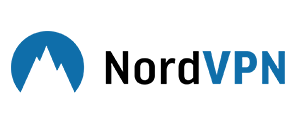
|
$
3.49
/ PER MONTH |
Panama
|
59
|
5677
|
| For those who prefer the premium experience, NordVPN has you covered. Offering innovative privacy features like Double VPN and the CyberSec malware and ad blocker, it’s ideal for anyone looking to amp up their online security. | ||||

|
$
8.32
/ PER MONTH |
British Virgin Islands
|
94
|
3000
|
| An ultra-secure server array, a stunning app and impressive streaming capabilities – what’s not to like about ExpressVPN? It’s one of the most trusted names in the VPN industry, keeping you and your data secure no matter where you go. | ||||
Usability
NordVPN
- App Support: Windows, macOS, iOS, Android, Linux (CLI), Android TV, routers (DD-WRT)
- Browser Extensions: Chrome, Firefox
- Favorite Servers: Yes
- Server Stats: None
NordVPN’s apps also support Windows, macOS, iOS, and Android. The Android app can be used on Android TVs, too, as it’s fully compatible with remote controls. A command-line interface is available for eight Linux distros. While many routers can be manually configured, a full applet is only offered for devices running the DD-WRT firmware.
The stylish NordVPN app provides a traditional server list as well as a funky map interface. Though no-load, speed or latency stats are shown, you can filter servers by Favorites or by specialty function. Specialties include P2P, dedicated IP, Double VPN, Obfuscation and Onion over VPN.
ExpressVPN
- App Support: Windows, macOS, iOS, Android, Linux (CLI), Chrome OS, Kindle Fire, Nook, routers (Asus, Linksys, Netgear)
- Browser Extensions: Chrome, Firefox
- Favorite Servers: Yes
- Server Stats: Speed test (on demand)
ExpressVPN offers apps for all the main OSes and then some. Command-line interfaces are available for six Linux distros, and applets bring the VPN to select Asus, Linksys and Netgear routers. Netbook and e-reader users will also get the full ExpressVPN experience with the Chromebook, Kindle Fire and Nook apps.
Using the ExpressVPN app is easy and enjoyable for all skill levels. You can simplify the login process by scanning a QR code, and quickly select a server with a Favorites list. Picking the fastest server is easy, thanks to a built-in, on-demand speed test. However, no other server stats, like latency or load, are available.
Winner: ExpressVPN
Both ExpressVPN and NordVPN offer an excellent variety of apps. E-readers and Chromebooks are underserved in the VPN world, but ExpressVPN fills that niche nicely. However, NordVPN’s diverse Linux offerings deserve praise as well. It’s a close call, but we have to give it to ExpressVPN.
ExpressVPN and NordVPN’s apps are similarly matched aesthetically: clean, smooth, and intuitive. However, the on-demand speed test sharpens ExpressVPN’s edge here as well. Speed stats take the guesswork out of server selection, saving you time and energy. With NordVPN’s lack of stats, you may have to try a few servers before finding one with optimal speeds and latency.
Server Coverage
NordVPN
- Number of Servers: 5,500+
- Number of Locations: 60 countries
- Strong Coverage Areas: Asia, Europe, North America, Oceania
- Weak Coverage Areas: Africa, Middle East
- Virtual Servers: No
NordVPN’s server count is even more impressive, with over 5,500 servers to choose from. However, coverage is more sparse: only 60 countries are home to servers. A total city count isn’t given.
Africa and the Middle East are weak points, but coverage is adequate in South and Central America. The real standout regions are Europe and North America. Altogether, over 4,700 of NordVPN’s servers are located in the latter two regions.
NordVPN uses only physical servers. No virtual locations are offered, which is good news if you prefer to know exactly where your data travels.
ExpressVPN
- Number of Servers: 3,000+
- Number of Locations: 160 locations in 94 countries
- Strong Coverage Areas: Asia, South and Central America, Africa, North America, Europe, Oceania
- Weak Coverage Areas: Middle East
- Virtual Servers: Yes – real locations are given
ExpressVPN’s impressive array of over 3,000 servers is extremely well-distributed. With 94 countries and 160 cities on the server list, very few regions are left uncovered. The only exception is the Middle East, where Israel is the only available location. Still, it’s tough to beat ExpressVPN’s coverage in Europe, North America, Africa and South America.
Around 3% of ExpressVPN’s servers are virtual locations. This lets you access IP addresses from regions where physical servers are difficult or dangerous to obtain. ExpressVPN labels all of its virtual servers with their true locations. This transparency makes it easy to avoid using them if you’d rather stick with physical servers.
Winner: NordVPN
This was another tough contest, but we’ve got to give this one to NordVPN. For most users, it’s better to have more servers in fewer countries than fewer servers in more countries. With a staggering count of over 5,500 servers around the world, NordVPN wins out. Plus, the total lack of virtual servers should provide peace of mind to the most privacy-conscious users.
With that said, you might prefer ExpressVPN if you’re the globetrotting type. Even the most distant lands are never too far from an ExpressVPN server. And though there are virtual servers in use, they’re all clearly labeled as such. Transparent and travel-friendly, ExpressVPN takes a very close second in this race.
Speeds
NordVPN
- Local Speed Reduction: 5-10%
- USA-Europe Speed Reduction: 10-40%
- Long-Distance Speed Reduction: 40-80%
NordVPN’s performance is well above-average in VPN speed tests, but with a bit more variability than what you’d experience with ExpressVPN. Local connections perform almost exactly the same, but speeds fluctuate more with distance. East Coast USA-Eastern Europe connections can reduce speeds by up to 40%. The most distant connections may slash speeds by up to 80%, but rarely by less than 40%.
ExpressVPN
- Local Speed Reduction: 5-10%
- USA-Europe Speed Reduction: 10-30%
- Long-Distance Speed Reduction: 15-75%
ExpressVPN performs well above-average in VPN speed tests. If you connect to a nearby server, you might not even notice any speed loss. The same goes for USA-Europe connections, though speeds may drop by up to 30% on the longest of these connections. Asian servers generally reduce speeds by as little as 15%, while African ones may reduce them by up to 75%.
Winner: ExpressVPN
Yet again, these two providers are very closely matched. Both rank among the top of their class, but ExpressVPN wins this round. On average, its long-distance speeds are higher than NordVPN’s, maxing out at 85% of baseline. That’s nearly unheard of and seriously impressive.
But for local connections, the two are neck-and-neck. You can’t go wrong with either provider if you like your servers close to home. For fans of more exotic locales, though, ExpressVPN is the more reliable performer.
Streaming
NordVPN
- Netflix: USA, UK, Canada, Japan, Netherlands, France, Germany, Italy
- BBC iPlayer: Yes
- Amazon Prime Video: USA, UK, France
- Hulu: Yes
- Other Sites: HBO Go, ABC, YouTube
NordVPN uses a Smart DNS feature called SmartPlay to broaden its streaming capabilities. This feature lets you access streaming sites from different regions without switching servers. For example, you can access US Netflix from a Swedish server without issue. You can keep your connection local and your speeds high without sacrificing access to your favorite streaming content.
ExpressVPN
- Netflix: USA, UK, Canada, Germany, Netherlands, Japan, France, New Zealand, Mexico
- BBC iPlayer: Yes
- Amazon Prime Video: USA
- Hulu: Yes
- Other Sites: HBO Go, ITV, CBC, NBC, YouTube
VPN providers face extreme difficulties with enabling streaming site access, but ExpressVPN and NordVPN rise to the challenge. Both can get past Netflix’s blockades in numerous countries – eight for NordVPN and nine for ExpressVPN. NordVPN’s Amazon Prime access extends to the USA, the UK, and France, while ExpressVPN’s is limited to the USA. BBC iPlayer and Hulu are unblocked by both providers, as are HBO Go and YouTube.
Winner: NordVPN
Both of these providers unblock more streaming sites than 90% of the competition, so this was a tough call. But although ExpressVPN unblocks more Netflix regions, NordVPN gets the edge thanks to its SmartPlay feature. International streaming site access combined with local speeds is a dream come true for binge-watchers. Plus, you won’t need to fiddle with server selection to fire up a film.
Security
ExpressVPN
- VPN Protocols: OpenVPN UDP/TCP, IKEv2/IPsec, IPsec, L2TP/IPsec, PPTP
- Encryption: AES-256-CBC with HMAC-SHA-512 hash and 4096-bit RSA key
- Malware/Ad Blocker: No
- Kill Switch: Yes (Windows, macOS, Linux)
- Other Security Features: TrustedServer technology, Encrypted DNS
ExpressVPN offers more protocols, allowing for compatibility with a greater number of devices. But some protocols, particularly PPTP, are notoriously vulnerable to attacks. NordVPN limits you to OpenVPN and IKEv2/IPsec, both of which are highly secure.
Both providers offer AES-256 encryption, but NordVPN uses the more modern and efficient AES-256-GCM cipher. This cipher incorporates authentication rather than requiring a separate cipher, reducing processing times. Neither provider allows you to alter your encryption.
NordVPN
- VPN Protocols: OpenVPN UDP/TCP, IKEv2/IPsec
- Encryption: AES-256-GCM with 2048-bit DH key (OpenVPN); AES-256-GCM with SHA2-384 hash and 3072-bit DH key (IKEv2/IPsec)
- Malware/Ad Blocker: Yes
- Kill Switch: Yes (Windows, macOS, iOS, Linux)
- Other Security Features: Double VPN, Onion over VPN, Obfuscated servers
NordVPN’s CyberSec ad and malware blocker serves as a safeguard against trackers, viruses and phishing sites. ExpressVPN lacks a similar feature but does offer private, encrypted DNS. It also offers TrusstedServer technology, which ensures that no data is ever written to server hard drives.
But NordVPN goes above and beyond in the security department. The unique Double VPN feature allows users to “multi-hop” their VPN tunnel through two VPN servers. Other NordVPN users may prefer Onion over VPN, which enables access to the deep web and other .onion sites. Finally, obfuscated servers enable VPN access to users in China and others facing restrictive firewalls.
A kill switch is available from both providers on Windows, macOS, and Linux. NordVPN offers a kill switch on iOS. Neither provider’s Android app features a kill switch, but newer Android versions include one in the system settings.
Winner: NordVPN
Though ExpressVPN gives you the freedom of protocol choice, NordVPN limits you to the two safest options. There’s no chance of going online under-protected with NordVPN. Additionally, NordVPN uses AES-256-GCM, the most efficient version of the AES-256 cipher.
ExpressVPN’s RAM-only servers provide some extra peace of mind, but NordVPN simply offers more. From the CyberSec malware and ad blocker to the integrated Onion over VPN feature, all the bases are covered. Double VPN and obfuscated servers give you even more options for hiding your activity.
While both providers could use an Android kill switch, NordVPN’s iOS kill switch gives it the edge here. With ExpressVPN, mobile users have to leave that extra security at home.
Privacy and Policies
NordVPN
- Jurisdiction: Panama
- Signup Info: Email address
- Logging: Minimal – timestamp of last session
- Torrent Policy: Allowed on some servers
- Audited: Yes
NordVPN, on the other hand, logs only the time of your last session activity. This is used to ensure that you don’t exceed the connection limit. It’s stored for just 15 minutes before being deleted.
Both providers allow torrenting, but NordVPN only allows it on certain servers. Of NordVPN’s 60 countries, 14 disallow P2P. ExpressVPN does not limit torrenting on any of its servers. However, neither provider allows port forwarding so P2P connections may be slow and unreliable.
Independent audits have been performed on both providers. The results are publicly available and, in both cases, confirm the stated security and privacy practices.
ExpressVPN
- Jurisdiction: British Virgin Islands
- Signup Info: Email address
- Logging: Some – connection dates, server locations, country, total bandwidth usage
- Torrent Policy: Allowed, no restrictions
- Audited: Yes
ExpressVPN is based in the British Virgin Islands; NordVPN, in Panama. Neither country has any form of mandatory data retention in place. Additionally, neither is a member of Five, Nine or Fourteen Eyes. Both providers require only an email address to sign up – no name, address or phone number is needed.
So far, so similar – but the providers diverge when it comes to logging. Neither provider logs your IP address, browsing history, DNS queries, or other sensitive VPN activity. However, ExpressVPN does log some pieces of data for troubleshooting purposes. This data includes your connection dates (not times), chosen servers (not IP addresses), originating country and total bandwidth usage.
Winner: NordVPN
NordVPN may be more restrictive about torrenting, but it logs less information than ExpressVPN. Even though ExpressVPN’s logs don’t contain sensitive information, less is always more here. With that said, both providers have had their trustworthiness confirmed by independent audits.
Customer Service
NordVPN
- Live Chat: Yes, 24/7
- Email Support: Yes
- Phone Support: No
ExpressVPN
- Live Chat: Yes, 24/7
- Email Support: Yes
- Phone Support: No
ExpressVPN and NordVPN both offer the same types of customer support: 24/7 live chat and email ticketing. Neither offers phone support. Each provider’s live chat is friendly, responsive and available 24/7.
Winner: Tie
It’s an even match here: ExpressVPN and NordVPN each provide excellent, timely customer service. Reps are well-trained and easy to understand. Additionally, both providers have extensive self-service support bases.
Pricing
NordVPN
- One Month: $11.95
- Six Months: N/A
- One Year: $83.88 ($6.99/mo)
- Two Years: $95.75 ($3.99/mo)
- Three Years: $107.55 ($2.99/mo)
- Simultaneous Connections: 6 (non-adjustable)
- Dedicated IP: Available (+$5.83/mo)
- Refund Period: 30 days
- Free Trial: No
- Payment Methods: Credit Card, Amazon Pay, Alipay, UnionPay, Bitcoin, Ethereum, Ripple
ExpressVPN
- One Month: $12.95
- Six Months: $59.95 ($9.99/mo)
- One Year: $99.95 ($8.32/mo)
- Two Years: N/A
- Three Years: N/A
- Simultaneous Connections: 5 (non-adjustable)
- Dedicated IP: N/A
- Refund Period: 30 days
- Free Trial: No
- Payment Methods: Credit card, PayPal, Paymentwall, Bitcoin
Both providers are on the pricey side, but NordVPN becomes much more affordable when you pay in advance. At just $2.99 a month with the three-year package, it’s among the most budget-friendly VPNs around. By contrast, ExpressVPN’s premium product carries a premium price tag to match. Its lowest price is $8.32 a month with the one-year plan.
You get an extra simultaneous connection with NordVPN, plus the option to purchase a dedicated IP. NordVPN also accepts more cryptocurrencies than ExpressVPN. Both providers offer a 30-day refund period and neither offers a free trial.
Winner: NordVPN
It’s true that you get what you pay for, but with NordVPN, you get that and more. It’s more affordable than ExpressVPN at every tier and offers more anonymous payment options.
Overall Winner: NordVPN
Both of these VPNs wowed us – it’s obvious why they’re considered the best in the business. But in the end, NordVPN came out on top. It may not be as geographically diverse as ExpressVPN, but it’s got more servers where it really counts. SmartPlay opens up a huge world of streaming content without hassle or holdups. A true arsenal of security features and a next-to-nothing logging policy round out this excellent VPN.
But ExpressVPN remains the better choice for world travelers, e-reader and Chromebook users, speed freaks and torrenters. Fast, reliable and truly worldwide, it’s also earned its reputation as VPN royalty.
| VPN Service | Price | Jurisdiction | # of Countries | # of Servers |
|---|---|---|---|---|
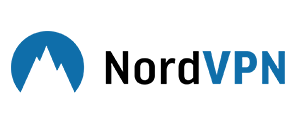
|
$
3.49
/ PER MONTH |
Panama
|
59
|
5677
|
| For those who prefer the premium experience, NordVPN has you covered. Offering innovative privacy features like Double VPN and the CyberSec malware and ad blocker, it’s ideal for anyone looking to amp up their online security. | ||||

|
$
8.32
/ PER MONTH |
British Virgin Islands
|
94
|
3000
|
| An ultra-secure server array, a stunning app and impressive streaming capabilities – what’s not to like about ExpressVPN? It’s one of the most trusted names in the VPN industry, keeping you and your data secure no matter where you go. | ||||



