VPN 101: What Is a VPN?
From hackers to journalists, from businessmen to binge-watchers, internet users around the world rely on VPNs to keep their web activity private and secure.
But what is a VPN? Short for Virtual Private Network, a VPN is a special connection that encrypts and anonymizes all of your internet usage, effectively masking your identity and making you untrackable online.
Confused? Don’t be – we’re here to clear up all the mysteries surrounding this must-have service!
What Does a VPN Do?

You’re probably familiar with the basic structure of an internet connection:
- your computer connects to a network and sends a data request through it to your ISP, which in turn passes the request on to the destination server with your IP address included
- this server then sends your requested data back to your ISP, which transmits it through your network and onto your computer
Everything you do on the internet is processed in this way, whether it’s downloading files, streaming videos, typing in search queries, sending emails, or filling out forms. All data you send and receive must pass through each of the following four points along the pipeline – your computer, your network, your ISP and the destination server.
A VPN adds two extra waypoints to this process that are designed to protect you from various vulnerabilities (we’ll go over these in a bit). One is situated between your computer and your network, while the other lies between your ISP and the destination.
Anatomy of a VPN Connection
The first VPN waypoint takes the form of a piece of software that, when running, encrypts all of your internet data before it leaves your computer. Encrypting the data jumbles and distorts it in such a way that it’s completely incomprehensible, preventing anybody from knowing what it is, where it’s going or who it’s coming from.
Once the VPN software is finished encrypting your data, it sends the encrypted data through your network and onto your ISP with instructions to route the data to the second new waypoint: the VPN server. The server decrypts your data and forwards it to your intended destination.
To the destination server, your request appears to be coming from the VPN server’s location and IP address – your actual location and IP address aren’t associated with it at all. Thus, after the destination server processes the request, it sends the result back to the VPN server.
From there, the process is reversed: the VPN server encrypts the new data and sends it back through your ISP and network. The VPN software on your computer decrypts the data and displays it for you; on your end, it looks no different than if you hadn’t used a VPN at all.
How Can a VPN Protect Me?

It’s all too easy to fall into a false sense of security when it comes to the internet. Of course, it’s good practice to keep your web browser up to date, and your firewall turned on at full strength, but your data is often at its most vulnerable once it’s left your computer – and the threat can come from just about anyone.
Picture your computer as a castle, fortified with cannons, moats, and massive stone walls – a paragon of safety. But once the king (your data) leaves the castle, there’s danger around every corner: attackers, thieves, and spies in the unlikeliest disguises and hiding places, all looking for any opportunity to capture the king.
A VPN, then, is the king’s most trusted knight, tirelessly hiding or rerouting him as needed throughout the journey and loyally fending off any direct threats. Here’s what that looks like at each step along the way.
Network Threat: Open Network, Easy Target

Public Wi-Fi hotspots are everywhere these days, and if you have a modern computer or mobile device, chances are it’s able to identify and connect to them automatically. This is great for staying connected on the go, but it’s also a privacy nightmare – if you’re not connecting to websites using https, someone else on the network could easily intercept any data you transmit, be it a meme on social media or your banking credentials.
Fortunately most modern sites use https, so this isn’t quite the threat it used to be.
Network Threat: Private Network Problems
Password-protected Wi-Fi networks are somewhat safer, but malicious actors can still get their hands on your data with a little finesse. Doing so could be as complex as imitating (“spoofing”) the real network to trick you into establishing a connection… or as simple as asking the barista for the Wi-Fi password.
Data interception isn’t limited to hackers, either. Network administrators, such as a coffee shop owner or your boss, can readily monitor and control all internet activity that occurs on their networks. Just because your company’s IT department won’t steal your identity doesn’t mean you want them to monitor your every click and keystroke!
How a VPN Protects You from Network Vulnerabilities
Using a VPN won’t magically make these nosy networkers disappear, but it will prevent them from gathering any usable information about what you’re doing online.
By encrypting both your incoming and outgoing internet activity, a VPN makes all of your data look like gibberish to the network and anybody monitoring it. And because it’s all rerouted to and from the VPN server, the data’s true destination is obscured – it’ll simply appear as if you’re communicating with a single innocuous server.
ISP Threats
Keeping Tabs
In an ideal world, we’d be able to put our full trust in our ISPs to protect our data and respect our privacy. Unfortunately, that’s simply not the case: in the USA, ISPs are legally permitted – and sometimes required – to share or sell your data, including potentially personally-identifying information.
Your ISP keeps a timestamped log of all web traffic associated with your IP address. For unsecured websites, the full page URL is stored; for SSL-secured websites (those beginning with https://), the domain name is stored along with page length and any external elements like ads or social media plugins.
It may not seem like much at first glance, but we live so much of our lives online that this data can easily depict everything from our daily schedules to our personalities to our mental states – and it’s all tied to our IP addresses.
Product and Perpetrator

Advertisers can purchase your data from your ISP and use it to build a profile of you, sending you targeted ads and manipulating prices based on your browsing history. You effectively become a product to be bought and sold, and your ISP – whom you pay for internet access – does not have to inform you or obtain your consent to further profit from you in this way.
Additionally, ISPs readily provide user data to government agencies and law enforcement upon request. Your browsing history can then be construed as evidence to charge you with or convict you of a crime, even if you didn’t actually commit one – simply having visited a website could be used against you.
Downloading Danger
Peer-to-peer filesharing and torrenting are frowned upon by most ISPs, who have no qualms about forwarding you any copyright infringement warnings they receive or, in the event of a lawsuit, identifying you to the claimant. Downloading copyrighted videos or music could result in thousands of dollars of fines – and your ISP won’t be taking your side.
What’s worse, since IP addresses are tied to routers and not individual computers, you could be held liable for the activity of anybody who used your Wi-Fi network, whether you were aware of it or not!
How a VPN Protects You from ISP Monitoring
By using a VPN, you prevent your ISP from collecting any usable data about your web activity. All it sees is the VPN server sending and receiving encrypted communications, and that kind of data isn’t particularly desirable or useful to advertisers or authorities.
Most VPN providers are located in countries with stricter privacy laws, so they’re allowed to decline any government demands for customer information and not allowed to sell or share your data with third parties. Many of them don’t even store your data at all, deleting it as soon as the initial request is completed.
Destination Threats
Browse More, Pay More
We all know that there are some shady websites out there: sketchy redirects, intrusive ads, fake form fields, and phony SSL certificates are everywhere. Savvy surfers can recognize them and stay away, but a website doesn’t have to be compromised to misuse your data and manipulate you.
Many a traveler has witnessed flight prices skyrocket after searching for them despite remaining the same for others – the higher prices are shown to IP addresses that have previously viewed the flights. Other industries do the same, raising prices and changing options based on visiting history and IP address location.
Compromising Content
Some websites even openly display the IP addresses of their visitors, creating a very public trace of your activity. Message boards, online shops, and even Wikipedia revision pages could all tie your unique IP address to specific posts, purchases or edits that you might not want the world to know were yours.
How a VPN Protects You from Web Threats
Because a VPN obscures your true IP address, websites won’t be able to track your actual location or discern any identifying information about you unless you provide it voluntarily. VPNs also allow you to change your IP address to one from a different city, region or even country, giving you an easy way to mask or alter your location as you see fit.
Can a VPN Bypass Bans, Region Blocks, and Censorship?
Web censorship occurs on many levels, ranging from nationwide bans on any site containing prohibited words to website-enforced geo-blocking that prevents users from certain countries from viewing content. Occasionally you may even encounter a website that’s banned all users from your city (e.g., within your IP range) due to prior misbehavior from someone who happened to live near you.
Whatever the reason, a VPN allows you to circumvent these location-based restrictions by redirecting your request through an “approved” IP address and encrypting all transmissions so they don’t trigger any censorship filters.
Bypassing Government Censorship with a VPN
Many governments around the world restrict internet access in various ways, most commonly by filtering out banned words or phrases and by blocking specific websites altogether. Typically this is intended to stifle the spread of information about government wrongdoings and oppress any expression of political dissent.
VPNs allow activists, students, travelers, and average citizens in these countries to consume and disseminate information and entertainment more freely. Since traffic is encrypted, it can’t be monitored for unapproved content, and although these censor-happy governments have blocked massive quantities of websites, many VPN servers remain untouched.
Getting Around Region Blocks with a VPN
If you’ve ever traveled internationally and attempted to use a content streaming service such as Netflix, Spotify or Hulu, you’ve probably observed this firsthand: thanks to extensive licensing restrictions and copyright law conflicts, streaming options are vastly different (or even nonexistent) in different countries.
For those who don’t want to be locked down or left out of the party, a VPN can be a simple solution. Since websites determine your location based on IP address, all you have to do is set your VPN to use an IP address from the appropriate country, and you’re in – it’s like a global passport for streaming sites.
Sadly, many streaming services have gotten wise to this geo-blocking gambit and banned IP addresses associated with popular VPNs. It’s not an all-encompassing ban, but some experimenting and VPN provider shopping may be required to bypass the IP blocks.
Circumventing IP Bans with a VPN
Let’s face it: we’ve all broken some rules online at one point or another. Maybe you got a little heated during a message board argument or went a bit far with the cheating while gaming and earned yourself an IP ban.
Or maybe you’re an angel who just got unlucky and drew an IP address that was formerly associated with a particularly nasty troll. Even though you did nothing wrong, you’re still banned thanks to the legacy your new IP address left behind.
Regardless of the reason for your ban, masking your IP address with a new one via a VPN is a quick and easy way to start anew… just be on your best behavior this time!
Avoiding Workplace Site Blocks with a VPN
Sure, scrolling through social media and online window shopping probably aren’t the best uses of your time at work, but sometimes you just want to occupy yourself during lunch or enjoy a moment of distraction after a difficult task. When that fancy strikes, your employer’s site blocks are certain to put a damper in your plans.
Although your workplace has probably blocked most of the popular “time-wasting” websites, chances are that VPN servers are still in the clear. Encrypting all your activity with the VPN software helps prevent it from tripping any alarms in IT, leaving you free to access whatever sites you want.
Can a VPN Be Used for Business?

Risky Business
In today’s ultra-connected world, many types of businesses rely on VPNs to keep their important systems secure while maintaining accessibility for employees. The extra layer of protection provided by a VPN deters and defeats a litany of threats, many of which specifically target businesses.
Should a company’s file servers become compromised, there could be dire consequences: loss of important records, leaking of confidential documents, and even theft of customer information. Storing everything offline protects it from internet-based attacks, but doing so also prevents employees from accessing it while traveling or working from home.
How a VPN Secures Your Business Network
Fortunately, businesses don’t have to choose between a fully open network and a completely locked-down one: a VPN can provide a simple and highly secure middle ground.
Business VPNs allow the network administrator to grant and revoke login credentials as needed, allowing contractors temporary access while they complete projects and preventing former employees from continuing to use company files and resources. Clients can use the VPN as a portal to remotely view their account information, communicate with the company and upload or download files.
A company-wide VPN ensures that all files are encrypted before they leave the main server, making them completely unusable to anyone without the decryption key. Only an authorized user with the company’s VPN software and login credentials will be able to view or edit anything on the server.
Companies can utilize VPNs to securely manage resources like email, cloud storage, schedules, and group chats. By hosting these services themselves rather than relying on third-party providers, businesses can minimize the risk of data breaches and loss while still providing users with the convenience of remote access via a VPN.
What Are the Different Types of VPNs?
The basic structure of a VPN connection is always the same, but the behind-the-scenes operation, or protocol, varies depending on the provider.
As the end-user, you don’t need to understand all the technical ins and outs of VPN protocols, but it is important to learn a bit about each one, so you know what to look for when choosing a provider. Some providers let you switch between protocols at will, while others limit you to just one, so you’ll want to make sure you select the one that bests suits your needs.
There are four common protocols, each with its own pros and cons that affect the VPN’s usability and security. Here’s the lowdown on each one – and our advice on who should use it.
Point-to-Point Tunneling Protocol (PPTP)

PPTP is one of the oldest VPN protocols around. It was developed by Microsoft during the Windows 95 era and, for many years, was the protocol of choice for Windows machines.
Unfortunately, PPTP’s heyday is long gone: its authentication methods have been cracked many times, and it’s now considered insecure. Since privacy is paramount for most VPN users, PPTP is one of the least desirable VPN protocols and should be used only when absolutely necessary.
So why is it still in use at all? Speed plays a big role in PPTP’s continued presence, as does its broad compatibility.
Modern VPNs are faster than ever before, but the extra encryption and rerouting they provide inevitably impact transfer speeds for the worse. Here, PPTP’s lack of protection becomes a boon to its speed: because it devotes fewer resources to security, it’s able to transfer more data in less time, giving it an edge when it comes to streaming videos and downloading large files.
Having existed in more or less the same state for over 20 years, PPTP is compatible with just about any device that’s been produced in that time. It has a very low computational footprint, so older and less powerful machines can run it without any hiccups; the same can’t be said for some of the more resource-intensive protocols available today.
Who Should Use PPTP?
If you’re at all concerned with privacy and security, PPTP is not for you. Since any protection it provides can be rendered moot by even an average hacker, chances are there’s a more suitable protocol that’s readily available to you.
What if you’re not going to be transmitting or receiving any data you care about and simply want to stream a high-definition video or change your location? In those cases, PPTP might work out fine for you – just keep the rest of your security suite turned on and up to date.
Should you find yourself using an old computer – say, one that came with Windows 95 on a floppy disk and 4MB of RAM – then PPTP may end up being your only VPN protocol option. Frankly, in that case, you’ve got much bigger security issues than PPTP anyway, so the risk is yours to take.
Layer 2 Tunneling Protocol and Internet Protocol Security (L2TP/IPsec)
Debuting in 1999, L2TP is essentially the next generation of PPTP. Though its tunneling technology is superior, it isn’t any more secure than its predecessor, offering no built-in encryption of its own.
To mitigate this lack of security, L2TP is usually used in conjunction with another protocol, IPsec, that handles the encryption and authentication end of a VPN connection.
L2TP/IPsec provides almost the same breadth of backward compatibility that PPTP does, but with the added bonus of keyed encryption at both ends of the tunnel. Unfortunately, this slows it down considerably, and even modern computers can get laggy when this protocol is used.
Some users may be unable to use L2TP/IPsec due to their firewalls – the protocol relies on UDP port 500, a port that’s often blocked by firewalls. If this setting can’t be changed, an L2TP/IPsec VPN will be unusable; even if it’s not blocked, activity on UDP port 500 is a dead giveaway to network administrators that an L2TP/IPsec VPN is being used.
Recent evidence revealed by whistleblower Edward Snowden suggests that government agencies can break L2TP/IPsec encryption, specifically the NSA. Although this VPN protocol may provide sufficient security against your average hacker or workplace IT department, it is no longer considered fully secure against more dedicated prying eyes.
Who Should Use L2TP/IPsec?
If you’re using a computer from the early 2000s, L2TP/IPsec may be your best VPN protocol option. Though it’s not as secure as modern protocols, it’s a massive improvement over PPTP, which is likely your only other choice on an older machine.
Apple devices use L2TP/IPsec as their default VPN protocol. If you don’t want to install a third party program in order to use a more secure protocol, this is your best option out of the box.
For anyone else, there’s not really any reason to use L2TP/IPsec rather than a newer VPN protocol. It’s slow, not fully secure and unusable with certain firewalls – at this point, its best use is for anonymizing your location when speed and security aren’t concerns.
Secure Socket Tunneling Protocol (SSTP)
SSTP made its first appearance in Windows Vista; it’s been present in all Microsoft operating systems since then. As we’re about to see, its origin is both a blessing and a curse.
On the surface, SSTP looks great: all modern Windows machines natively support it, it uses highly secure encryption, and it provides reasonably fast transfer rates. The protocol makes use of SSL/TLS encryption and operates through TCP port 443 (the same port used by HTTPS websites), making it easy to fly under the radar of any network monitors.
However, it’s not very accessible for some people, specifically Mac and iOS users. Apple’s operating systems don’t support the SSTP protocol out of the box; those who are dead set on this combo will need to use some third-party software and do some manual configuring to get their VPN functioning.
Though there is no proof that SSTP has ever been broken or compromised, some security experts find its trustworthiness questionable due to its creator: Microsoft.
The company has been known to enthusiastically cooperate with law enforcement and intelligence agencies, decrypting messages upon request and providing surveillance programs with full access to user data. No current evidence suggests that this includes data transmitted through SSTP VPNs, but the possibility exists, and that’s enough to ward off many internet privacy advocates.
Who Should Use SSTP?
Windows users who want a VPN that’s easy to configure and strongly encrypted may find SSTP to be a good fit. With a good internet connection and a reasonably powerful CPU, slowdowns are minimal and errors are few and far between.
Linux and Android users can also use SSTP VPNs. If you’re looking for a comprehensive privacy solution, some routers also allow network-wide VPNs that use SSTP.
As for users who should look elsewhere? They include those who like Macs and those who like maximum privacy.
Apple fans will save time and energy by opting for a different VPN protocol that doesn’t require extra legwork to get up and running. Several decent options are supported on these devices out of the box; see the next section for our top pick.
Some say it’s a conspiracy, others call it a real cause for concern; either way, Microsoft’s potential for meddling is certain to push some folks away from SSTP. With closed-source protocols like SSTP, you can never be totally sure what’s going on behind the scenes, so if that unsettles you it’d be wise to pass on this one.
OpenVPN
Take a look at the most popular VPN providers, and you’ll probably notice that they all have something in common: their hearty endorsement of the OpenVPN protocol. We have to agree – all things considered, it offers the best balance of security, speed, and compatibility.
Because OpenVPN is open source, anyone can view the entirety of its code and find out exactly how it works. Though it may sound counterintuitive, this actually provides a huge security boost: with programmers around the world finding bugs and adding features, there’s nowhere for any malicious code or vulnerabilities to hide.
OpenVPN’s track record is a testimony to the effectiveness of its open source approach; it’s never been broken or compromised.
Like SSTP, OpenVPN uses SSL and TCP port 443, making it easy to evade detection and blocking. Some VPN providers offer the option of using UDP instead of TCP to provide a small speed boost, although these connections are more likely to get blocked by a firewall.
The OpenVPN protocol is compatible with most major operating systems, including Windows (all versions after and including XP), Linux, macOS and OpenBSD. OpenVPN app clients are available for both Android and iOS, though users report that it doesn’t work well on some devices, particularly older ones.
Who Should Use OpenVPN?
If your devices support it and you don’t have a good reason to use another protocol, OpenVPN should be your top choice. It’s extremely secure, it’s well-maintained by a huge community, and it’s highly recommended by most major VPN providers.
SSTP can have a slight edge over OpenVPN when it comes to speed, so those who absolutely need the fastest connection no matter the cost may opt for Microsoft’s protocol instead. However, for most users, the speed difference between the two protocols ranges from negligible to nonexistent.
Finally, those still running versions of Windows prior to XP won’t be able to use OpenVPN – but seriously, if you’re able to upgrade your OS, do it. Your VPN protocol is the least of your security worries if your OS isn’t current.
What Should I Look For in a VPN Provider?
As with any new purchase, the hardest part of getting a VPN is narrowing down your options. There are thousands of VPN providers out there, most of which offer multiple VPN packages with different features.
So how do you know when you’ve found the right one for you?
We’re about to go over all the aspects of a VPN provider and let you know what features to look for – and what red flags to avoid.
VPN Cost: Free Vs. Paid

It’s an adage we’ve all heard hundreds of times: you get what you pay for. It holds true for many purchases, but what about for VPNs?
Free VPNs
At first glance, getting a free VPN seems like a no-brainer; after all, why pay for something unless you have to? The answer becomes apparent when you dig a little deeper and realize that when you use a free VPN, you do pay – just not with money.
Most free VPNs only use the PPTP protocol, which means that any data you send or receive over them could be intercepted and decrypted with ease. Transmitting any passwords, credit card numbers or banking credentials over a free VPN is a risky endeavor and should be avoided if at all possible.
Hosting a VPN costs money, and free VPN providers may store and sell your data to third parties to finance their server costs. Others may inundate you with intrusive ads in the hopes that you accidentally click on one, earning them a bit of revenue.
Even if you find a trustworthy free VPN provider, you’re likely to find the service disappointing. Free VPNs generally offer little to no customer support, enforce strict bandwidth caps, limit speeds and restrict your server choices.
Although it may be possible for some to get by with a free VPN, we think the extra security, privacy, features and support you get from reputable paid VPN providers make the expense well worth it.
Paid VPNs
Compared to your other monthly bills, a VPN subscription will probably seem like next to nothing. It’s rare for a VPN to cost more than $15 USD per month, with many excellent plans available around the $10 mark.
Penny pinchers will be pleased to learn that some providers offer workable budget plans with fewer features, reasonable bandwidth caps, or server location restrictions for just a couple of dollars a month. Often, customers are given a discount for prepaying several months or years in advance – the savings can really stack up here, cutting total costs by as much as 50%!
It’s understandable to balk a little at the prospect of paying for a VPN every month on top of paying your ISP for internet access, but your data and identity are invaluable. A few bucks a month is a small price to pay for the added security and privacy you get with a VPN.
VPN Protocol and Encryption Options
Earlier, we reviewed the most common VPN protocols and saw that OpenVPN is the safest and most secure option around. Choosing a provider that supports OpenVPN connections will allow you to benefit from the protocol’s excellent privacy and usability.
Depending on the VPN provider, various levels of encryption may be available within a VPN protocol. The most common VPN encryption algorithms are AES-128, AES-192 and AES-256.
AES stands for Advanced Encryption Standard and the number refers to the bitsize of the encryption key. The larger the number, the longer the key, and the longer the key, the tougher the encryption is to crack.
Look for a provider that supports AES-256 encryption. This demonstrates the company’s commitment to data security and offers the best protection.
VPN Server Locations

Part of the beauty of a VPN is that it enables you to change your location with just a few clicks. Don’t want to let websites or ad trackers know what city you live in? Just pick a VPN server in a different state or country, and you’re all set!
VPN providers host servers all over the world; most providers let you choose between several different locations. Depending on your usage, VPN server location may play a role in your provider selection process.
VPNs Close to You
Most VPN users simply select the server that’s closest to their actual location in order to maximize speeds. Typically, the closer you are to the server, the faster your transfer speeds are.
If you’re not going to be doing any location-sensitive streaming and just want a smooth, speedy VPN experience, find a provider that offers a server close to you.
VPN Locations for Streaming
Some people use VPNs primarily to gain access to streaming content that’s not available in their home countries. Netflix, Hulu, Spotify, Pandora and other companies place regional restrictions on their streaming content due to licensing and copyright issues.
If you plan to use a VPN to get around these restrictions, make sure your chosen provider has a server in your target country. Again, the closer the server is to you, the better – streaming takes up a lot of bandwidth and loading times could be high if you’re far away from the server.
VPN Locations for Privacy
In most countries, although VPN providers may be legally required to turn over user activity logs to law enforcement upon request, they aren’t actually required to keep these logs in the first place. However, some privacy advocates advise against using VPNs in certain countries that have demonstrated a desire to weaken their internet freedom laws.
Recent data retention laws passed in the UK, Australia, China and other countries suggest that these governments are actively seeking to crack down on internet privacy and anonymity. In the future, this could include VPNs.
Those who wish to take precautions against this possibility may wish to choose a VPN server in a country with a proven commitment to online privacy. Nations with strong internet freedom laws include Austria, Romania and Belgium.
VPN Logging and Privacy Policies
It’s easy to assume that VPN providers, as a rule, don’t keep any records of their users’ activity. While it’s certainly true that most don’t, it’s important to confirm this before making any moves.
User logs come in many forms, from usage dates and times to device IDs to destination IP addresses to payment information. Ideally, your VPN provider will retain no information whatsoever about you and your activity; however, some providers do keep records of certain types of data.
We know it’s a pain, but read each provider’s terms of use and privacy policy carefully when making your decision – even if the front page boasts of the company’s lack of logs, it’s not official unless it’s in these documents. Keep an eye out for sections about logging, data retention, law enforcement cooperation, payment processing and third-party sharing.
VPN Payment Options

A good VPN will greatly reduce or eliminate the trail you leave online, but there’s one aspect that’s easy to forget about: your payment method.
Even if the provider doesn’t keep logs, your financial institutions do. Theoretically, a VPN payment made by credit card, bank account or PayPal could be traced back to you.
If total anonymity is your goal, look for a VPN provider that allows payment via gift card, prepaid debit card, or cryptocurrency such as Bitcoin. These payment methods aren’t attached to your name or any other identifying information, eliminating the paper trail left behind by the more traditional payment methods.
VPN Torrenting Policies
Some VPN providers only permit torrenting on certain servers due to local laws, bandwidth restrictions and connection speeds. Others allow it across all their servers, while a few have banned torrenting altogether.
If you plan to use your VPN for torrenting or other P2P filesharing, make sure your provider allows it before firing up the downloads. Violating the provider’s torrenting policy could get your account banned and create an unnecessary headache for everyone involved.
Our Top Three VPN Providers
It’s never a bad idea to read some reviews before making a purchase, and VPNs are no exception. If you’re ready to take the plunge but don’t know which provider to choose, take a look at one of our three favorite VPN companies – they might have just the plan for you.
| VPN Service | Price | Jurisdiction | # of Countries | # of Servers |
|---|---|---|---|---|
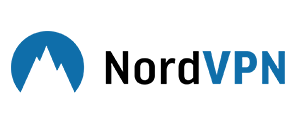
|
$
3.49
/ PER MONTH |
Panama
|
59
|
5677
|
| For those who prefer the premium experience, NordVPN has you covered. Offering innovative privacy features like Double VPN and the CyberSec malware and ad blocker, it’s ideal for anyone looking to amp up their online security. | ||||
Based in the privacy-friendly country of Panama, NordVPN hosts over 5,600 servers in 59 countries and touts itself as a believer in a free and open internet. The company’s commitment to this principle shows in its no-logging policy and its support of various civil rights nonprofits.
NordVPN offers hundreds of optimized servers specifically for P2P filesharing and streaming, ensuring faster and smoother connections for power users and casual surfers alike. Security-conscious folks can take advantage of some unique features such as double encryption and an automatic kill switch that drops all connections in the event of a VPN error.
User-friendly NordVPN apps for Android, iOS, macOS and Windows allow anyone, regardless of technical knowledge, to easily set up and use their VPN.
If there’s a downside to NordVPN, it’s pricing: they’re more expensive than many other VPN providers, although hefty discounts are available if you prepay for a year or more of service. NordVPN accepts payment through credit cards, cryptocurrency and several online payment platforms such as Amazon Pay.
| VPN Service | Price | Jurisdiction | # of Countries | # of Servers |
|---|---|---|---|---|

|
$
2.50
/ PER MONTH |
Switzerland
|
64
|
700
|
| With a huge global server network, a verified no-logs policy and a reputation for excellent speeds and service, it’s no wonder that VyprVPN is one of the industry’s most-recommended VPNs. | ||||
Switzerland-based VyprVPN stands out in the world of VPN providers due to its suite of exclusive features. They own all of the 700+ servers in their 70-country network, allowing them to ensure maximum speed and connectivity.
Customers have the option of trying VyprVPN’s proprietary VPN protocol, Chameleon, which adds several advanced security features to the already solid OpenVPN protocol. Data transferred via Chameleon is encrypted with AES-256 and has its metadata scrambled, preventing data throttling and allowing users to avoid detection by VPN-unfriendly governments in China, Russia, Iran, and other countries.
VyprVPN’s software can be used on all major OSes and is also available for businesses. Discounts are available for annual prepayments, although payment methods are limited to credit cards, PayPal and Alipay – those who require a more private payment option will need to look elsewhere.
| VPN Service | Price | Jurisdiction | # of Countries | # of Servers |
|---|---|---|---|---|

|
$
8.32
/ PER MONTH |
British Virgin Islands
|
94
|
3000
|
| An ultra-secure server array, a stunning app and impressive streaming capabilities – what’s not to like about ExpressVPN? It’s one of the most trusted names in the VPN industry, keeping you and your data secure no matter where you go. | ||||
Hailing from the British Virgin Islands – an unlikely haven of internet freedoms in the Caribbean – ExpressVPN hosts servers in 94 countries around the world. Prospective customers can take advantage of a full-featured 30-day free trial, a generous offer that speaks to the quality of the company’s service.
ExpressVPN offers its software on all major OSes as well as routers, allowing users to protect their entire network with a VPN. The well-designed apps are user-friendly while still boasting plenty of advanced options for those who want to customize their VPN experience.
The company’s education-oriented approach to VPNs is admirable. ExpressVPN’s website hosts tons of articles, tutorials and instructional materials to help users set up and enjoy their VPNs; additionally, their customer service is friendly and responsive.
ExpressVPN’s monthly price is on the high end, but so is its product, and you get an excellent discount when you prepay for six months or a year of service. Many different payment methods are accepted, from convenient credit cards to anonymous Bitcoin to international platforms like Alipay and UnionPay.
How Do You Test Your VPN Connection’s Security?
So you’ve selected your VPN provider, set up your account and installed your VPN client. You’re fully protected now… right?
Well, not necessarily. All it takes is one typo or server hiccup to cause an interrupted or failed connection – annoying at best and dangerous at worst!
A misconfigured VPN can be a security hazard, leaking your real IP address and revealing your web history to your ISP and the internet at large. Some VPN providers themselves are inherently unsafe, lacking the necessary security features to prevent these leaks.
Thankfully, a few simple tests can let you know whether your VPN is functioning properly or not. Before you start taking advantage of your newfound online freedom, take a minute to make sure you’re actually in the clear; don’t worry, they’re as quick and easy as can be!
How to Perform a DNS Leak Test
When you type in a website URL and hit Enter, your request is sent to a DNS server that converts the URL into the target website’s IP address. Your browser then requests access to that IP address – the URL is simply a nickname for the site that’s easier to remember than an IP address.
These initial DNS requests contain information about your ISP and your destination. This information is visible to the destination server as well as your DNS provider, usually your ISP, and can be used to trace your activity.
When you’re using a properly functioning VPN, all DNS requests should be routed through the VPN as well, masking your identity and disassociating you, your ISP, and your request. A DNS leak occurs when your DNS requests aren’t sent through your VPN, causing your actual ISP information to be revealed.
You can test for DNS leaks by connecting to a VPN server outside of your country and visiting a site such as https://dnsleaktest.com. Run the extended test and check the ISP and country information.
If your VPN is working correctly, the results should line up with your VPN server host and country. If you see any results with your actual ISP and country attached to them, you have a DNS leak and are not secure.
Should you have a DNS leak, restart your computer and your VPN connection and try the test again. Repeated DNS leaks indicate a problem with the VPN provider; contact them for more information and switch providers if the issue can’t be resolved.
How to Perform a VPN IP Leak Test
IP address leaks are similar to DNS leaks – they reveal your actual connection information rather than the VPN server’s information. However, they can be more serious in nature, as they contain not just your ISP details but also your unique IP address, leaving no doubt as to who exactly made the request.
You’ll need to run two tests to check for IP address leaks: one while you’re connected to the VPN and the internet, and one while you’re connected to the VPN and reconnecting to the internet. Some VPNs can leak your IP address during the reconnection stage, leaving you vulnerable when you least expect it.
Visit an IP address testing site like https://www.ipchicken.com while connected to the VPN and the internet and see if the results line up with your chosen server. If they are, your VPN is working; if not, make sure you’re actually connected to the VPN and try again.
To perform the reconnection test, leave your VPN running and disconnect from the internet. Then reconnect and immediately open the IP testing site multiple times, refreshing each instance as much as you can until you’re back online.
If any of these results show your actual IP address, your VPN has a reconnection IP leak. Restart your computer, check your settings to make sure that the VPN kill switch option is enabled and try the test again.
Should the IP leak persist, contact your VPN provider for assistance as there may be a problem on their end. If they are unable to fix the problem, find a new provider as IP leaks defeat the purpose of a VPN.
How to Perform a Torrent Address Detection Test
Masking your identifying information with a VPN is especially important when you’re torrenting. Your ISP will happily cooperate with copyright enforcement agencies if it catches you pirating content.
Before you download anything that could get you in trouble, it’s wise to run a torrent address detection test. This test involves downloading a small, completely legal torrent file that checks your torrent client’s IP address and port.
You can get such a file from TorGuard or similar sites. Open the file in your torrent client and check the website to see what IP address is accessing the torrent.
If the IP address and port match those of your VPN server, you’re good to go – your real information isn’t associated with the torrent at all. If you see your real IP address, make sure your client is using the correct port as required by the VPN server.
Run the test once more and see if the results match your VPN. If they don’t, contact your VPN provider and ask if there’s anything they can do; you may need to switch to a provider with better P2P support.
Related Questions
You’re now well on your way to becoming a VPN expert – soon you’ll be the one helping people reclaim their online privacy and freedom with VPNs!
Want to learn more? Here are some deeper questions to explore:
Are VPNs Legal?
VPNs are legal to use in most countries, including the USA, Canada, Australia, and Japan; unfortunately, the governments of China, Russia, Iran, and other countries have restricted or banned VPNs. Consequences for violating these VPN laws range from fines to imprisonment.
Can You Use a VPN with Tor?

If you don’t mind slow speeds and occasional connection issues, using a VPN in combination with Tor provides the ultimate private browsing experience. Plus, it’s the safest way to access the dark web and other .onion sites.
What’s the Difference Between a VPN and a Proxy?
A VPN and a proxy both hide your IP address and theoretically make you anonymous online, but a VPN is much more powerful and secure. Though proxies are often free and easier to configure than VPNs, they don’t offer any encryption and are blocked by many major websites, particularly streaming sites.




Spot on with this write-up,!