In the past, it’s been mired in controversy over its privacy policies, which were perceived by many as antithetical to the purpose of a VPN. Now PureVPN is attempting to turn over a new leaf, adding a slew of fancy features to its arsenal and taking steps to regain the trust of the online security community.
But are these efforts enough to restore its reputation and cement it as one of the best VPNs? In our PureVPN review, we’ll go in-depth on its usability, security, and performance to uncover the truth about this VPN provider once and for all.
| VPN Service | Price | Jurisdiction | # of Countries | # of Servers |
|---|---|---|---|---|
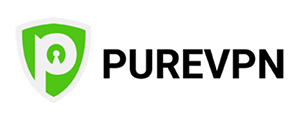
|
$
2.88
/ PER MONTH |
Hong Kong
|
140
|
2000
|
PureVPN Features
- Apps for all major devices/platforms including Windows, Mac, and Linux
- 2,000+ servers in over 140 countries
- Up to 5 simultaneous connections
- Unlimited server switching
- Unlimited bandwidth
- Split tunneling – configure some websites to use your VPN and others to use your local connection (direct access)
If You’re In a Rush and Just Want Our Concise Opinion …
With PureVPN, your internet presence instantly becomes more secure. Budget-friendly plans, extensive customization options and thousands of servers around the world make this the perfect VPN for nomads and homebodies alike.
About PureVPN
Founded in 2006 following a fruitful experiment with a personal VPN, PureVPN has been around longer than just about any other VPN provider. PureVPN’s parent company, GZ Systems, is headquartered in Hong Kong, though that company appears to be owned by the Pakistan-based startup investment firm Gaditek.
PureVPN states that the motivation behind its product is to enhance internet privacy and maintain a free and open internet, the way it was designed to be. CEO Uzair Gadit stated in an open letter that other areas of emphasis include customer centrality and ongoing innovation; the company regularly solicits feedback and suggestions from users to reinforce these values.
PureVPN Usability
Website

PureVPN’s website scores big points in the looks department, but not so much in the content department.
A clean, sleek design and fun graphics aren’t enough to distract from the fact that it’s difficult to find any substantial information about PureVPN’s features on its website. Scroll a bit on the homepage, and you’ll find brief descriptions of a few features that link to pages with slightly more in-depth details, but there’s nothing about PureVPN’s more unique features, nor anything that will be new information for anyone familiar with VPN basics.
The “Features” page lists many more features, but none of them get more than a sentence of description or any links to more detailed articles. Things are much the same on the “Why PureVPN” page, which offers similar blurbs on topics like encryption, tracking and P2P filesharing but not much else; if you’ve got even a little technical knowledge under your belt, you’re not likely to learn much here.
PureVPN’s competitors, for the most part, provide plenty of information about each of their features and VPNs in general, making them great resources for both customers and non-customers who want to learn about online security. It would be nice to see similar efforts from PureVPN – even a little more info about its features and uses would go a long way.
Supported Devices

PureVPN offers full-featured apps for Windows, MacOS, iOS and Android – the four most popular OSes in use today. A Linux command-line app package is available for Debian and Red Hat, and browser extensions are available for Chrome and Firefox.
You can follow PureVPN’s guides to manually configure the VPN on routers, Chromebooks and streaming boxes such as Freebox, Roku and WD TV. Configuration guides are also available for smart TVs and Linux distros including Ubuntu, Arch and CentOS.
Many of these setup guides require you to use a Windows computer with the PureVPN app to create a VPN Hotspot. This feature turns your computer into a WiFi hotspot that other devices can connect to, to use the VPN connection; it’s a neat tool that brings your VPN to devices that wouldn’t otherwise be able to use it, but you’ll need to have a compatible computer to take advantage of it.
Apps

If you’re used to VPN apps from other providers, you may be a little taken aback by PureVPN at first. Rather than greeting you with a server map or list, the PureVPN app instructs you to choose one of five “modes” before continuing: Streaming, Internet Freedom, Security/Privacy, File Sharing and Dedicated IP.
Choosing a mode reconfigures the app’s settings to provide better performance for your selected task. Streaming mode, for instance, switches your VPN protocol to PPTP for added speed (see the “VPN Protocols” section for more on this) and allows you to search for a specific location or website to find a server that works with your selection.
It’s a cool concept, but the execution could use a little more refinement; it’s not clear exactly what each mode does or what settings will be changed if you select it. You’ll most likely want to choose the “Security/Privacy” mode most, if not all, of the time – it defaults to the most secure settings, which you can then fine-tune as needed for your specific circumstances.
Once you’ve chosen a mode, you can either Quick Connect to the nearest, fastest server, or choose one manually from a list of server locations complete with ping times. You can search these results if you’re looking for something specific or just browse them by city or country, and when you find a server you’d like to use again, you can save it to your Favorites list for easy access in the future.
After you’re connected, the PureVPN app displays your server location, new IP address, connection uptime, and optionally, a live graph of your bandwidth usage. The interface is marred slightly by a module at the top that resembles a banner ad and beckons you to visit the PureVPN Facebook page, upgrade your account or take advantage of a sale – this takes up a fair bit of space and cheapens the appearance of the app.
Other settings are plentiful – you can enable or disable various leak protections, configure ports and DNS, choose a new protocol, set up the kill switch or split tunneling and (if you need to) open a support ticket from within the app. On the Windows app, you can set up a virtual router that turns your computer into a VPN hotspot for other devices to use.
Surprisingly, most of these settings are available on the Android app as well. Mobile VPNs are notorious for lacking configuration options, but PureVPN’s Android app offers just about every setting found in the Windows app, save for the virtual router and a few protocol choices.
Usability Score: 3.5 / 5
PureVPN’s website gave this review a less-than-promising start; when it comes to security, a shortage of information doesn’t exactly inspire confidence. But its selection of apps, as well as the apps themselves, gave it a big boost in the usability department.
The Windows VPN Hotspot feature is an ingenious one that opens up your VPN to many new devices, including TVs, game consoles, and streaming boxes. It should be a real boon to those with limited tech experience who don’t want to struggle with manually configuring their VPN on every internet-connected device they own; we hope that PureVPN adds this feature to its macOS and mobile apps as well.
Despite lacking the virtual router feature, the PureVPN mobile apps are unexpected gems in terms of customization and versatility. The majority of features found in the desktop apps are also present in the mobile apps, giving PureVPN a lot of appeal for advanced users on the go.
Our biggest peeve with the apps is the mode selection – it’s unique, for sure, but ultimately makes it feel like you’re going in blind since it’s not specified exactly what settings are altered by the modes. We wish the apps simply opened to the excellent location picker, perhaps with the server search tool from the “Streaming” mode included as a separate feature.
PureVPN Performance
Servers and Locations

With over 2,000 servers in 131 countries, PureVPN’s global coverage is robust, to say the least. On the server location page you can find a complete list of offerings as well as a request function that you can use to suggest new servers.
However, it’s worth noting that of the 131 countries represented in PureVPN’s server array, 77 are not actually home to any of the company’s physical servers. Rather, they’re made available through the use of virtual servers, which are partitions of a physical server in a different location that are configured to use IP addresses from the target country.
VPNs use virtual servers when it’s impractical to obtain or maintain physical servers in a given location; this can be for financial reasons or due to poor infrastructures, restrictive governments, or lack of accessibility. While some providers don’t disclose their use of virtual servers, PureVPN does – each country with virtual servers is marked as such in the server list.
So what does this mean for you? Well, if all you’re looking to do is obtain an IP address from your chosen country, a virtual server will get the job done just fine, often with higher speeds and more reliability than you’d get from a physical server in that country.
On the other hand, if you want to know exactly where your data is going, PureVPN’s virtual servers probably won’t be transparent enough for you. It’s not stated which country any given virtual server is actually located in, only that it’s nearby the virtual location. As a result, you can never be totally sure which jurisdictions your data is flowing through, making virtual servers less than ideal for activists, journalists and anyone else dealing with sensitive information.
With that said, the virtual servers give PureVPN some very impressive coverage, especially in underserved regions like Africa and South America. 18 African countries offer a combined 150 servers, while 14 countries in Central and South America offer a combined 93 servers – compared to other top providers, which serve these regions with less than 20 servers in two or three countries apiece, PureVPN is the clear winner here.
Servers are even more plentiful in the more popular regions of North America, Europe, Oceania, and Asia. The USA alone is home to 490 servers spread out across the nation, while other major server hubs like the UK, Germany, Canada, and Australia host more than 50 servers each; most other countries in these regions are represented by at least one server apiece.
Surprisingly, PureVPN offers servers in highly restrictive countries like China, Turkey, Turkmenistan, and the UAE – the Chinese and Turkish servers are physical rather than virtual, which is even more surprising. With internet and privacy laws in these countries being so notoriously unwelcoming to all users (and especially VPNs), most providers lack a presence in them altogether, so it’s nice to see PureVPN stepping in to fill these voids.
Speeds
Speed is an important factor of any internet connection, including VPNs, but we caution against placing too much stock in others’ speed test results when selecting a provider. There are so many variables involved – computer hardware, user and server locations, base connection strength, weather, time of day, server load, network settings – that your experience is unlikely to mirror that of a reviewer.
Rather than focusing on exact numbers, we prefer to judge a VPN’s speed with a few rules of thumb: your download speed with a nearby server should be 80% or more of your base connection speed. In comparison, distant servers in countries with solid infrastructures shouldn’t produce a drop of more than 50% or so. Remote countries and very distant connections are more unpredictable and get more leeway, but speeds should still be high enough to handle basic web browsing without any major hiccups.
PureVPN certainly meets our domestic connection criteria – if you’re in North America or Europe, connecting to a server within a few hundred miles of your location shouldn’t net you more than a 20% speed drop, and in some cases, there may not be a drop at all. On a 15Mbps connection in western Europe, servers in the UK, France, and Germany all returned download speeds of greater than 14Mbps.
Speeds were satisfactory when hopping the pond as well: a 30% drop occurred when connecting to the east coast of the USA from the UK, while a UK-west coast connection resulted in a 50% drop. As expected, servers in countries like Vietnam and South Africa are much slower, often 80-90% less than baseline, but still within the range of acceptability for such connections.
Some users have reported that many of PureVPN’s more remote servers, such as those in Taiwan and Chile, are so slow as to be unusable – and that’s assuming that a connection can be established at all. It’s normal for there to be sporadic issues with faraway servers regardless of your VPN provider, but consistent connection failures point to larger problems, and there’s no point in a diverse server array if slow speeds prevent even simple websites from loading.
Streaming
PureVPN users report mixed results from their streaming endeavors, with some people able to binge-watch like there’s no tomorrow and others struggling to get even a minute of screen time in between error messages. That’s the unfortunate reality of streaming with VPNs these days – even the providers that tout themselves as streaming superheroes regularly get stymied by the advanced VPN blockers used by Netflix, Hulu, Amazon Prime Video and other sites.
American Netflix is probably the most desirable streaming site among VPN users, and luckily, it’s also the most consistently available with PureVPN. The chances are high that you’ll need to try a few servers before finding one that works, but before long you’ll succeed; using the PureVPN app’s Streaming mode may increase your chances of success at the expense of security.
UK servers are generally able to access BBC iPlayer, but international Netflix sites are, unfortunately, off-limits. Most VPN providers have issues connecting to non-US Netflix sites, but it’s a bit disappointing here since PureVPN places a lot of emphasis on its Streaming mode.
Split Tunneling

Some applications, like online games and video chat clients, don’t work correctly on slow connections with high latencies, so you’re likely to have issues with them if you’re using a VPN. Additionally, sometimes you may want to forego security so your web browser can load sites fast, but don’t want to use your torrent client on an unencrypted connection.
PureVPN solves these problems with its split tunneling feature, available in the Windows and Android apps (Apple fans are left out for now, but PureVPN claims to be working on adding this feature to its macOS and iOS apps). Split tunneling allows you to choose which apps use the VPN connection and which ones use your normal connection, so you can easily divide up your traffic based on whether it needs high security or high speeds.
Performance Score: 3.5 / 5
Big numbers generate a lot of hype, and PureVPN uses this fact to its advantage with its server roster. With IP addresses available in the majority of the world’s nations, coverage is among the most impressive in the industry – but the high ratio of virtual to physical servers dulls the excitement a bit.
Virtual servers aren’t inherently bad, and it’s nice that PureVPN labels them as virtual, but we’d like to see each server’s actual location labeled as well. “Nearby” isn’t sufficient when it comes to knowing where your data goes, and those in need of ultra-high security may wish to look elsewhere.
There are faster VPNs than PureVPN, but speeds are still above average for the most popular connections; if you use a local server, you probably won’t notice much of a difference from your regular connection. However, we hope PureVPN looks into the speed and connection issues that seem prevalent among its more remote servers.
Streaming, torrenting, and other bandwidth-heavy tasks shouldn’t pose a problem if you’re smart about your server selection – at least in terms of speed. Connecting to streaming sites may be a bigger issue, as even PureVPN’s specialized Streaming mode has issues finding a working server, especially when attempting to access international Netflix sites.
Despite these issues, PureVPN performs well for common use – web browsing, filesharing, and streaming from American Netflix. With split tunneling enabled for gaming and video chatting, the majority of users should find PureVPN’s performance perfectly adequate.
PureVPN Security

VPN Protocols
Depending on your particular speed and security needs as well as the device you’re using, you’ll need to choose a VPN protocol. PureVPN lets you choose between five different protocols; here’s a quick overview of each.
OpenVPN
Favored by security experts and casual users alike, OpenVPN provides the best combination of speed and security – it uses AES-256 encryption and is optimized for speedy performance on modern devices. It’s an available option in the PureVPN Windows, macOS, and Android apps; iOS users, unfortunately, aren’t able to use it due to Apple’s developer restrictions.
Two subtypes of OpenVPN are offered by PureVPN: UDP and TCP. UDP provides higher speeds but may result in more errors and dropped packets over less stable connections, while TCP preserves more data at the expense of a bit of speed.
IKEv2/IPsec

Available on iOS and Windows, IKEv2/IPsec is the next best protocol if you’re unable to use OpenVPN; for iOS users, it’s the most secure choice. It also uses AES-256 encryption and is sometimes faster than OpenVPN UDP, but it’s often blocked by firewalls and may not be usable at schools, offices or other places with secure networks.
SSTP
SSTP is officially available only on Windows as it’s a proprietary protocol created by Microsoft, but with third-party software, it can be used on macOS, Linux, Android, and other OSes. It’s very secure and difficult to detect as it uses the same port as typical HTTPS traffic, but this extra security combined with its older code means that SSTP is one of the slowest VPN protocols.
L2TP/IPsec
If compatibility is an issue for you, L2TP/IPsec may ease your troubles: it’s available in all of PureVPN’s apps and can be manually configured on most other devices. It’s remarkably secure for an older protocol but doesn’t quite measure up to OpenVPN or IKEv2/IPsec; additionally, it tends to be a bit sluggish and is sometimes blocked by firewalls.
PPTP
As the oldest VPN protocol, PPTP is supported by just about every device regardless of age; it’s also the fastest protocol as it was designed to run smoothly on ’90s hardware, making it a breeze for modern devices to process. The catch is its low security – it only uses 128-bit encryption and has been successfully hacked numerous times, so it shouldn’t be used for any private or sensitive tasks.
Kill Switch

It’s never pleasant when your internet connection drops, but at least you’re aware of it when it happens since websites stop loading and error messages appear. When your VPN connection drops, though, everything will continue running on your regular internet connection, so you may not know you’re not secured until after you’ve already sent some private emails or downloaded a few torrents.
PureVPN’s kill switch solves this problem by blocking all incoming and outgoing internet traffic in the event of a VPN disconnection. With the kill switch enabled, there’s no chance of any data being mistakenly transmitted over your unsecured connection.
The kill switch is an option in the Windows, macOS, and Android apps; the latter is a pleasant surprise since most VPN providers omit the in-app kill switch in favor of the system-wide kill-switch present in Android 8 and up. By including it in the app, PureVPN makes the kill switch available to users running earlier versions of Android, who are typically left without one altogether.
Security Add-Ons

PureVPN takes the unique approach of allowing you to purchase add-on features for your VPN. For an additional monthly charge, you can purchase port forwarding or a dedicated IP address (with or without DDoS protection).
Port forwarding allows you to safely access your devices from anywhere in the world, run your own gaming or web server, perform advanced firewall configuration and enable various programs and devices to run properly when the VPN is installed on a router. It costs an extra 99 cents per month on top of your regular subscription.
Rather than assigning you a new IP address with every session, which can set off security flags with banks and other secure services, PureVPN can provide you with a dedicated IP address from a few select countries. You’ll always have the same IP address, so you can add it to any locked-down server or network whitelists you need, and there’s no risk of you being associated with any internet activity carried out by other PureVPN users who happened to use the same shared IP address.
If you’re an activist, journalist, businessperson, high-profile gamer, or someone who’s been targeted by hackers, PureVPN’s dedicated IP with DDoS protection can keep you safe from any threats you might face. The extra protection is always enabled and automatically blocks any DDoS attack attempts it detects.
The dedicated IP address without DDoS protection will run you an additional $1.99 per month. If you want the DDoS protection along with it, the monthly cost will increase by 26 cents to $2.25.
Security Score: 3.75 / 5
PureVPN has been phasing out many of its security features recently – its adblocker and malware detector have both been discontinued – but that’s not necessarily a bad thing. More features don’t always mean better protection, and it seems like PureVPN is planning to redirect its energy towards improving its core security features.
Improvements are already noticeable; users have previously reported DNS, IPv6, and WebRTC leaks when using PureVPN, but these reports have dissipated, and the apps now come with various leak protection features. The kill switch has also been refined, and we especially like that it’s built into the Android app so that users of all versions can take advantage of it.
What we’re less enthusiastic about are the paid add-on features. Many of PureVPN’s competitors support port forwarding out of the box, and while dedicated IPs generally cost extra, it’s often a one-time fee rather than an additional monthly charge.
We hope that PureVPN continues to refine its existing security features, but we also hope it keeps adding new enhancements, too. As other VPN providers raise the bar with features like metadata scrambling, malware protection, and built-in Tor support, PureVPN will need to step up its game as well; for now, though, its existing security features do their jobs well.
PureVPN Privacy and Policies
Jurisdiction

PureVPN is based in Hong Kong, which is likely to set off a few alarm bells if you’re at all familiar with the practices of its neighbor (and, officially, overseer), China. Recently, China has made headlines in the tech world for its draconian internet censorship laws, which prohibit citizens from accessing websites like Facebook and Wikipedia, and for its VPN ban, which is intended to prevent citizens from sidestepping the so-called “Great Firewall of China” by imposing huge fines on those who are caught using an unapproved VPN.
But despite its status as a “special administrative region” of China, Hong Kong is not subject to the laws or governance of its parent country. It has its own government and makes its own laws, which don’t mandate any sort of data retention or prohibit VPNs in any way; it’s also not a member of Five Eyes, Fourteen Eyes or any similar data-sharing and surveillance alliances.
Hong Kong appears to be a safe jurisdiction for VPNs, but there are still those who fear that China has more influence over its operations than meets the eye. However, it’s unlikely that China would interfere with Hong Kong-based businesses or those who use their services. Doing so would be a very costly diplomatic move and would likely spark international outrage.
Logging Policy
Though PureVPN used to advertise itself as a zero-logs VPN provider, it no longer does so. While no IP addresses, DNS requests, browsing histories or timestamps are ever collected or stored, a few pieces of user data are logged for various purposes.
PureVPN stores your name, email address, and payment method for account registration purposes. While it’s typical for a VPN provider to collect your email address and payment information, most don’t require you to provide your name; you can always use a pseudonym, but it’s a bit strange that PureVPN requires a name at all.
Four types of user data are stored: the location of the servers you use, the date (not the time) of each of your connections, the name of your ISP, and the total amount of bandwidth you use. The first three items are used for troubleshooting purposes and are commonly collected by other VPN providers as well, while your total bandwidth usage is collected to ensure that you’re not abusing the service by using exceedingly high amounts of bandwidth.
In 2017, PureVPN came under fire after court documents revealed that it provided law enforcement with information about one of its users, who was under investigation for cyberstalking. This included the user’s originating IP address and timestamps of his connections, which were sufficient for authorities to identify the user and arrest him.
This disclosure seemed to go against PureVPN’s no-logs claim, which it was making at the time, but did not violate its actual privacy policy, which allowed for certain types of session logging.
Since then, PureVPN has revised its privacy policy to explicitly state that it does not log any IP addresses or timestamps. It has also removed the no-logs claims from its website and issued a public statement explaining its involvement in the cyberstalking case and clarifying the intricacies of its policies.
The new privacy policy is, for the most part, equivalent to that of many other top VPN providers. Because no IP addresses are stored, it would now be impossible for PureVPN to provide law enforcement with any personally identifying information connecting you to any particular activity or event.
Torrent Policy
Unlike many providers, who limit torrenting through bandwidth caps and server restrictions or simply prohibit it altogether, PureVPN welcomes torrenting and filesharing on all of its servers. Its apps even include a “Filesharing” mode that optimizes your connection for better upload and download speeds.
In the TOS, you’ll find the standard “no piracy” clause that’s present in just about every VPN TOS. It’s included for liability purposes and can’t actually be enforced by PureVPN since no session data or IP addresses are logged by the provider, thus preventing it from knowing if (or what) you’re downloading.
Privacy and Policies Score: 4 / 5
In the world of VPNs, there’s a lot of caution, and rightfully so: internet freedom and privacy are under threat across the globe, and it’s all too easy for your internet activity to be used against you. For that reason, many people tend to assume the worst about VPN providers, including PureVPN.
But there’s no evidence that Hong Kong is an unsafe jurisdiction for VPNs; in fact, with so many multinational businesses headquartered there, privacy protections are a huge priority for the government.
While the 2017 cyberstalking controversy was undoubtedly a low point for PureVPN, it put in a lot of work to right its wrongs and afford its users the privacy they deserve. Rather than attempting to sweep the incident under the rug, the company amended its privacy policy and offered a thorough explanation of the event in question.
Accountability is a virtue that’s getting rarer and rarer these days. Though PureVPN misled users with its old no-logs claim, it’s owned up to its past and taken actionable steps towards improving the present and future – a sign of trustworthiness that warrants a second chance.
PureVPN Service and Value
Customer Support

PureVPN offers three routes for receiving customer support: a 24/7 live chat, a support ticket system and an email contact form.
The live chat gets you a rapid response, but this response tends to be formulaic and isn’t always relevant. It’s a frustrating scenario that’s all too familiar to anyone who’s used live chats for support before; your best bet is to use it only for simple inquiries.
If you encounter an issue with PureVPN while using the app, you can create a support ticket without leaving the app. You can also create one by visiting the support base – it’ll take longer to receive a response than it would if you used the live chat, but you’re likely to get better assistance.
Finally, PureVPN provides a contact form on its website that allows you to send a message via email. It claims that the response time is “a few hours” and also provides a regular email address if you’d prefer not to use the form.
Pricing and Payment

One service tier is offered by PureVPN: unlimited bandwidth and five simultaneous connections. You can pay by the month ($10.95) or save significantly by prepaying for one year ($39.96, or $3.33 per month) or two years ($69, or $2.88 per month), though it’s worth noting that the annual plan increases in price to $69.95 per year after the first year.
All plans come with a 31-day money-back guarantee. There isn’t a free trial available, so this extended refund period is much appreciated.
As previously mentioned, you can purchase add-ons for an additional monthly fee: 99 cents for port forwarding, $1.99 for a dedicated IP and $2.25 for a dedicated IP wit h DDoS protection.
PureVPN accepts more payment methods than just about any other provider we’ve seen. In addition to major credit cards (except Discover) and PayPal, you can pay with Alipay, Bitcoin, and many other cryptocurrencies through CoinPayments, GiroPay, and other processors through PaymentWall, and Skrill and similar processors through BlueSnap.
Gift cards used to be an accepted payment method, but the option to pay with them has been removed. If you want to pay anonymously, you’ll need to do so through cryptocurrency, though keep in mind that due to the anonymity, refunds aren’t available to cryptocurrency users.

Service and Value Score: 3.5 / 5
While PureVPN’s live chat could use some improvements, particularly in the area of technical expertise, we like the convenient in-app support ticket system that streamlines the error reporting process.
If you plan to pay by the month, you’ll find better deals out there than PureVPN, but the value increases tremendously when you prepay, beating out most of the competition. Although we’d like to see a free trial as well as an overhaul of the extra add-ons, there’s no arguing that the annual and biannual packages are an excellent deal.
We’re sad to see that PureVPN no longer accepts gift cards. They’re a discreet and anonymous payment method that’s perfect for those who aren’t comfortable with or don’t have access to Bitcoin. But the wide assortment of cryptocurrencies and international payment platforms that PureVPN does accept makes up for it; just about anyone should be able to find a payment method that works for them.
Final Score: 3.7 / 5

A checkered past and a few recurring gripes don’t change the fact that for the most part, PureVPN offers solid security, versatile apps, and an excellent variety of servers. With no restrictions on torrenting and options like split tunneling and dedicated IPs for gamers, it’s got widespread appeal for all types of users.
Streaming is perhaps the greatest weakness here, but that’s not anomalous these days; even the largest VPN providers are struggling to stay one step ahead of Netflix’s VPN banning crusade. Hopefully, we’ll see PureVPN implement some detection-evading technologies we’ve seen from other providers, such as metadata scrambling.
The prepaid plans offer some of the best values we’ve seen, especially taking into account the five simultaneous connections; many budget plans from other companies only include two or three simultaneous connections. Payment is as accessible as the pricing, too – PureVPN accepts more cryptocurrencies than almost any other top provider.
With that said, it’s understandable that many folks are hesitant to trust PureVPN after the logging scandal – privacy is no joke and protecting it requires high levels of vigilance. But with a new privacy policy and a proven commitment to accountability, PureVPN is steadily regaining the trust of the online privacy community, and we’re excited to see what it’s got in store for us next.
Related Questions
We may be done with the review, but we’re not done with VPNs! If you’re not, either, check out one of these articles next.
Which VPNs Offer Dedicated IPs?
Whether it’s needed for business, banking, gaming, or any other purpose, a dedicated IP address is a must-have for many VPN users. Though not every provider offers dedicated IPs, PureVPN, NordVPN, TorGuard, and several others have stepped up to fulfill that need.
What are the Best VPN Android Apps?
Most VPN providers offer Android apps, but all too often they’re clunky, unoptimized, and lacking many of the features that are present in their desktop counterparts. A few companies, including ExpressVPN and PureVPN, break the mold with their full-featured Android apps that refuse to sacrifice usability for portability.


